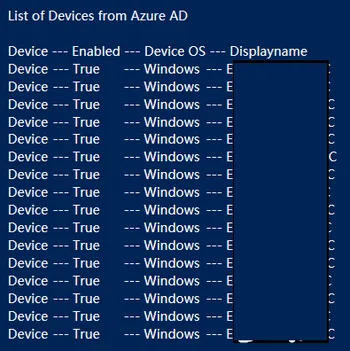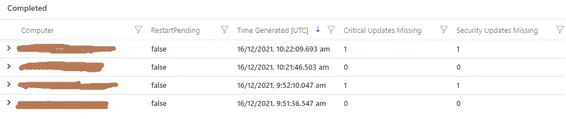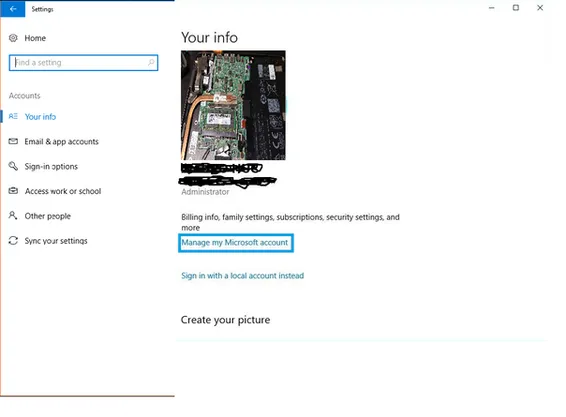Touch keyboard not working on Tablet after updating to Windows 10 1709
Yesterday, I was working on a Dell Tablet for one of the users where I found the Touch keyboard button was not working. Whenever someone clicked on the Touch keyboard button (located in the task bar in Windows 10), it would not do anything.
I looked for the service named "Touch Keyboard and Handwriting Panel Service" and that was running. Someone suggested to restart the service and I did that. But that didn't fix the issue. Touch keyboard was still not working. Strangely though, it would work in one of the admin accounts on our network.
Next thing I checked was the event viewer where I found some errors in Applocker events. Package named "InputApp" was getting blocked by Applocker. We excluded InputApp from Applocker, updated policies on the impacted device and restarted it. Touch keyboard started working just fine after the restart. No more errors in the event viewer too.
#computersDellTablet #Touchkeyboard