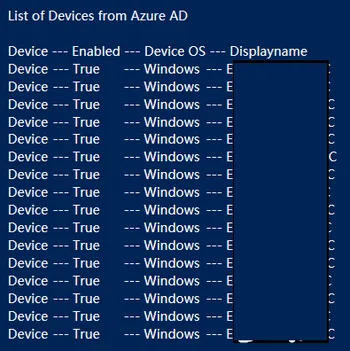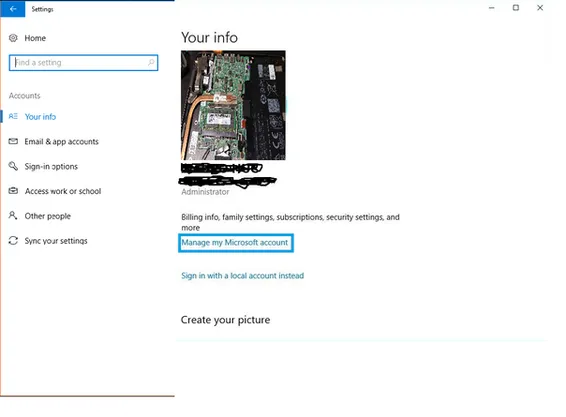Kusto (Azure Log Analytics) Query time zone formatting
When writing a Kusto query, time zone is UTC by default.
If you want a time zone of your choice, you can use "totimespan"
Example: I am checking here for Windows updates. I am using custom column names. So, you can refer to those examples too if you like.
Sample code:
In this case I have used 9:30 hours. You can change it as per your time zone difference from UTC.
let timediff = totimespan("09:30");
UpdateSummary
| where TimeGenerated > ago(2h)
| summarize
['Critical Updates Missing'] = sum(CriticalUpdatesMissing),
['Security Updates Missing'] = sum(SecurityUpdatesMissing)
by Computer = Computer, RestartPending, ['Time Generated'] = TimeGenerated + timediff
Results will be like :
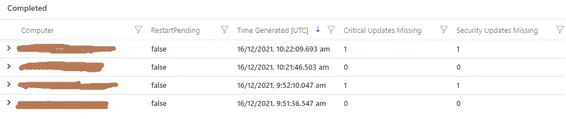
Time Generated column still shows [UTC] in square brackets but it is just for display. Actual time zone is now what you wanted it to display.