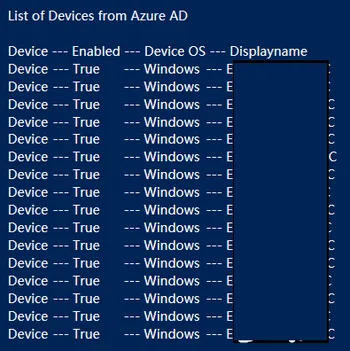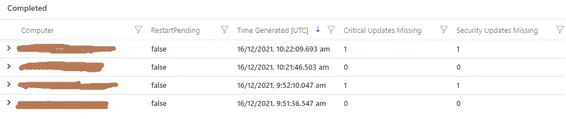How to delete voice data when using Cortana from the Microsoft servers
StartFragment
If you must delete one or all the voice data when using Cortana from the Microsoft servers, use these steps:
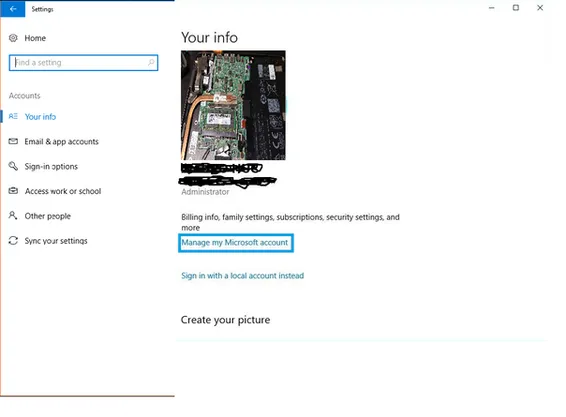
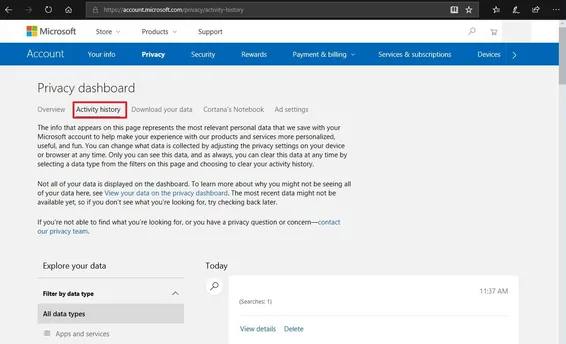
- Open Settings.
- Click on Accounts.
- Click on Your info.
- Click the Manage my Microsoft account link.
- In your Microsoft account online, click the Privacy tab.
- If prompted, sign-in again using your Microsoft account information.
- In the "Privacy dashboard" page, click the Activity history tab.
- Under "Explore your data," click on Voice.
In this section, you'll find a chronological list of every voice recording that has been collected every time you use Cortana on your computer, phone, and Xbox. If you want to delete all your voice recording data from the Microsoft servers, click the Clear activity option on the top-right corner. You can also click the play button to review each piece of data and click the Delete option to remove recordings individually.
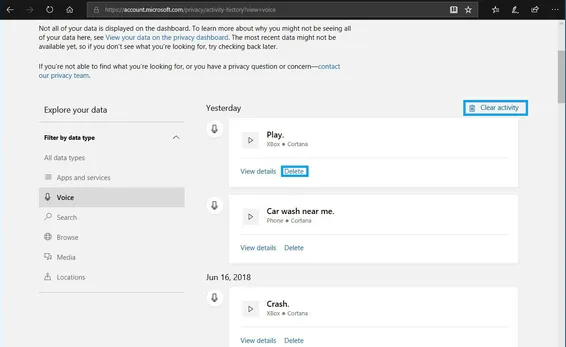
Once you've completed the steps, you voice data will be removed from the Microsoft servers, but your devices will continue to upload future recording to your Microsoft account.
EndFragment